Installation
Requirements
- VS Code
- On Linux: Bash, Package manager
- On macOS: Bash, Homebrew
Installation
The installation consists on installing the VSCode extension then the host tools required for the Zephyr build system
- Open Visual Studio Code then enter the Extension Marketplace
- Search for "Zephyr Workbench" extension
- Click on Install
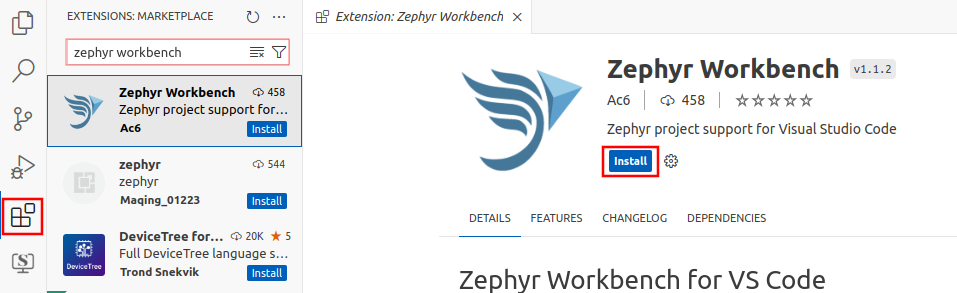
Host Tools Installation
Zephyr requires you to install some host dependencies. Zephyr Workbench provides ZInstaller to easily set up the build system.
To complete the host tools installation, go the Zephyr Workbench tab then click on "Install Host Tools". This process takes several minutes to install some tools locally and some on your system.
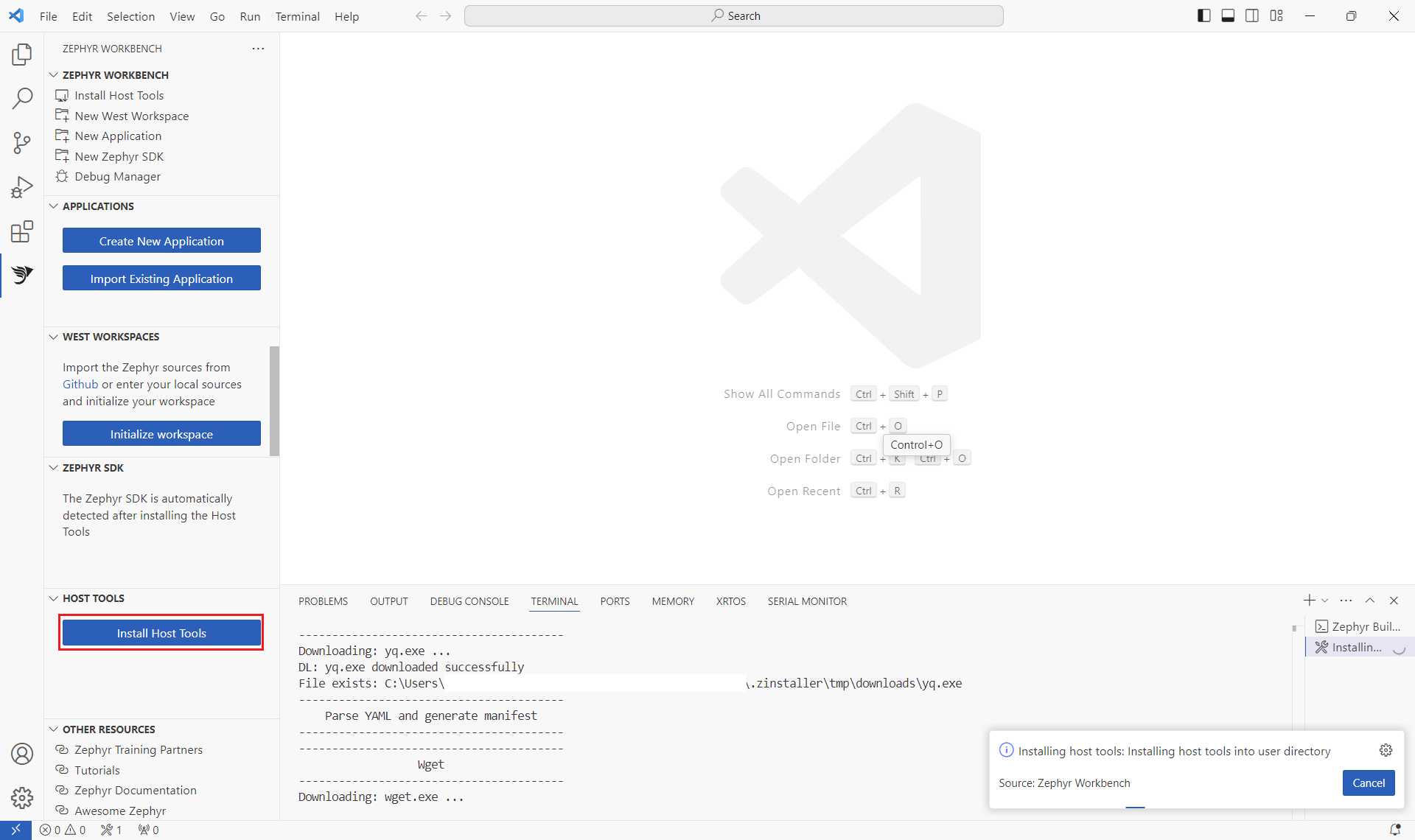
| Windows | Linux | MacOSX (using brew) |
|---|---|---|
| Python-portable | Python-portable | Python & Python-tk |
| 7z | OpenSSL-portable | Wget |
| CMake-portable | CMake-portable | Cmake |
| Ninja-portable | Ninja-portable | Ninja |
| Git-portable | Git | Git |
| GPerf | GPerf | Gperf |
| CCache | Ccache | |
| Dfu-utils | Dfu-util | |
| Xz-utils | Xz | |
| Unzip | Yq | |
| File | Libmagic | |
| Make | ||
| Libsdl2-dev | ||
| Libmagic1 |
For more information about the Zephyr dependencies, refer to the documentation.
The portable tools are installed under $USERDIR/.zinstaller or under $VSCODE_PORTABLE/data/.zinstaller if your are using VSCode in portable mode.
Uninstalling Zephyr Workbench does not uninstall the host tools. You can manually delete the .zinstaller folder.
Debug Requirements
On every platform, you might need to install the debug server and the JTAG probe driver to be able to debug on Zephyr Workbench. For example:
- LinkServer Debug Host Tools
- J-Link Debug Host Tools
On Linux and MacOSX, the Host tools and Debug tools are installed from a BASH script. Ensure bash is installed on your system.
On MacOSX, Homebrew is mandatory to install required tools (such as python3, CMake or Ninja) for the build system. To install Homebrew, please refer to the official documentation.
On Linux, if you use the pyOCD debug server, the version provided with Zephyr Workbench has dependency with libffi7, you might need to install this package using the following commands:
wget http://archive.ubuntu.com/ubuntu/pool/main/libf/libffi/libffi7_3.3-4_amd64.deb
sudo dpkg -i libffi7_3.3-4_amd64.deb